How to use the Opening hours section?
The Opening Hours section allows you to set the opening times of your business, store, or physical location.
You can edit the section title and description. In the description, you can add additional information, such as details about your hours or any other text. The description is optional and can help clarify your availability.
For example, if you run a restaurant, you can specify the kitchen hours.
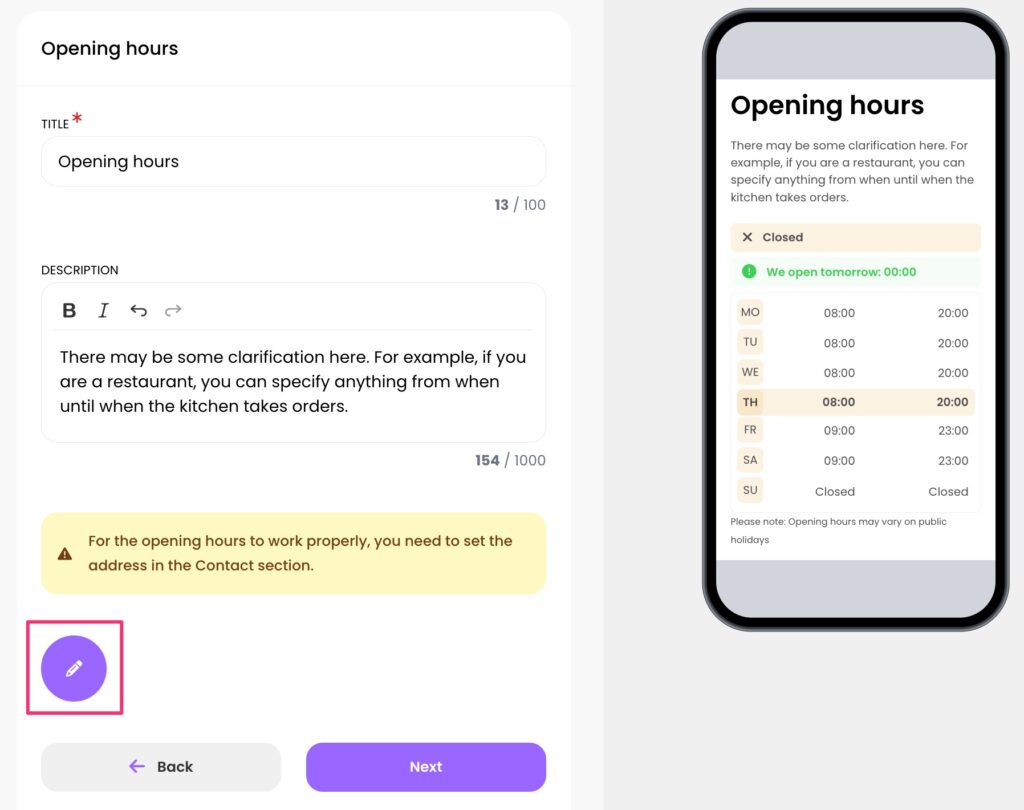
To set your opening hours, click the Edit (pencil) icon. In the next window, select the days that share the same hours and set the opening time.
You can also choose whether the business is open 24/7, closed, or open with a break on a particular day.
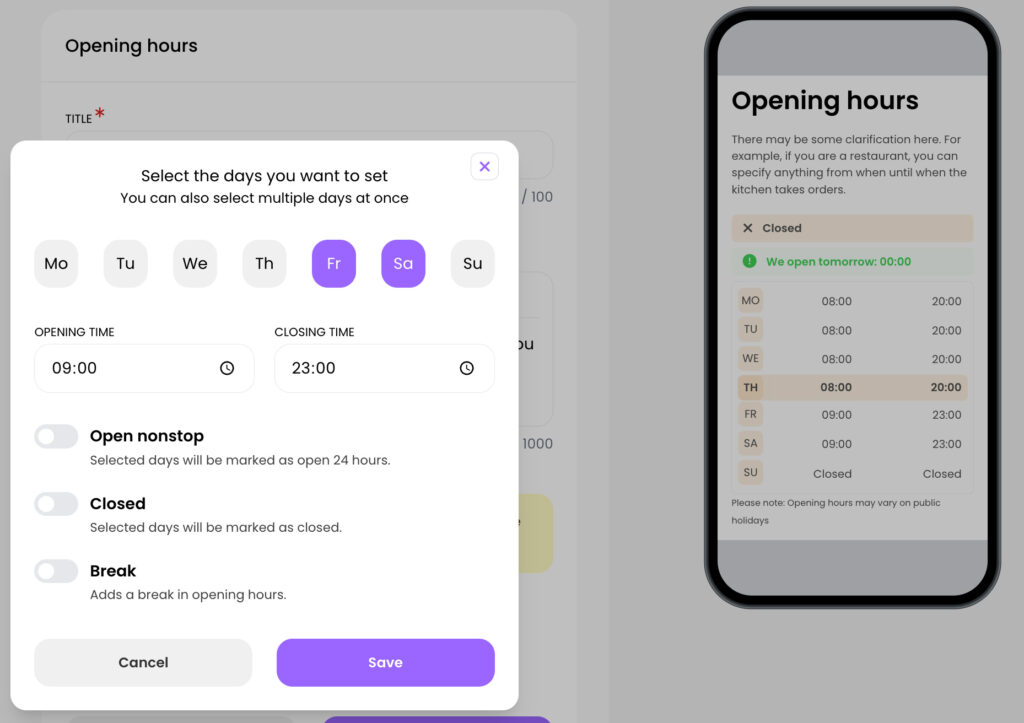
Note: After setting one or more days with the same schedule, click Save. Then, repeat the process: click Edit (pencil) again, set the next group of days with matching hours, and Save again — and so on.
Please note: for the opening hours feature to work properly, you must set your address in the Contact section.
Don’t forget to confirm all changes by clicking Save.
Bonus feature: The opening hours on your website are interactive and update in real time, always informing visitors whether you are currently open or closed — and when you will next open or close.
