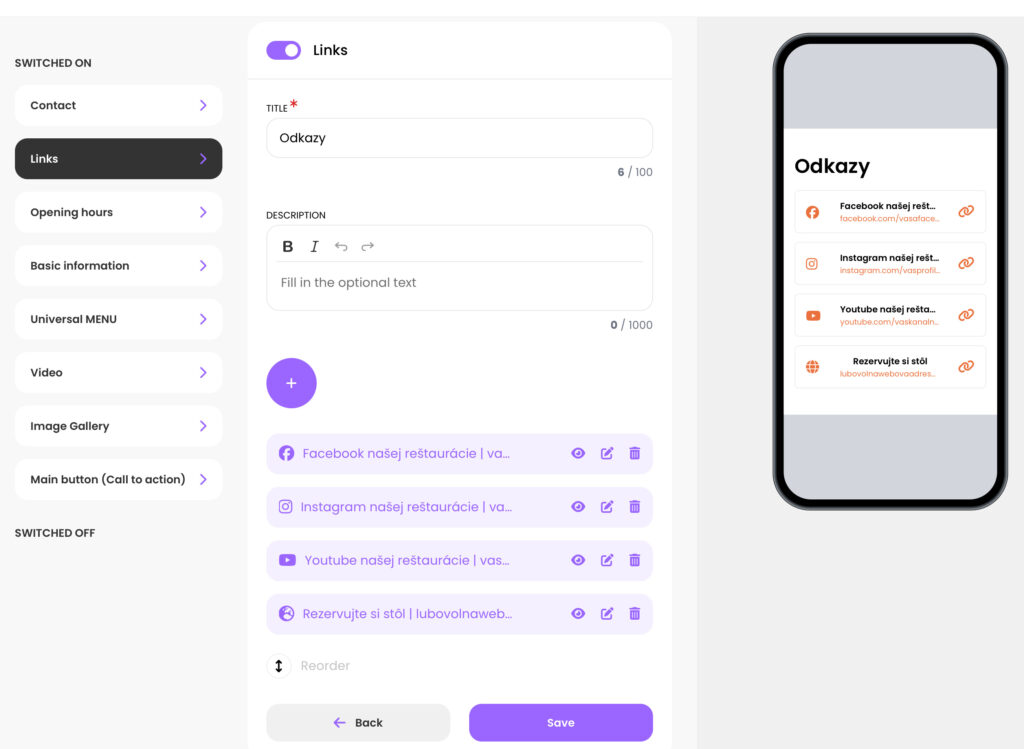How to use the Links section?
The Links section is used to add web links, such as links to social media, other websites (e.g., a booking form), and more.
You can edit the section title and description. In the description, you can clarify details about the links or add any other text. The description is optional and can be used to provide additional context if needed.
To add a link, click the Plus button. After entering the link title and pasting the URL, save it by clicking the Save button.
You can also change the order of the links using the Reorder button.