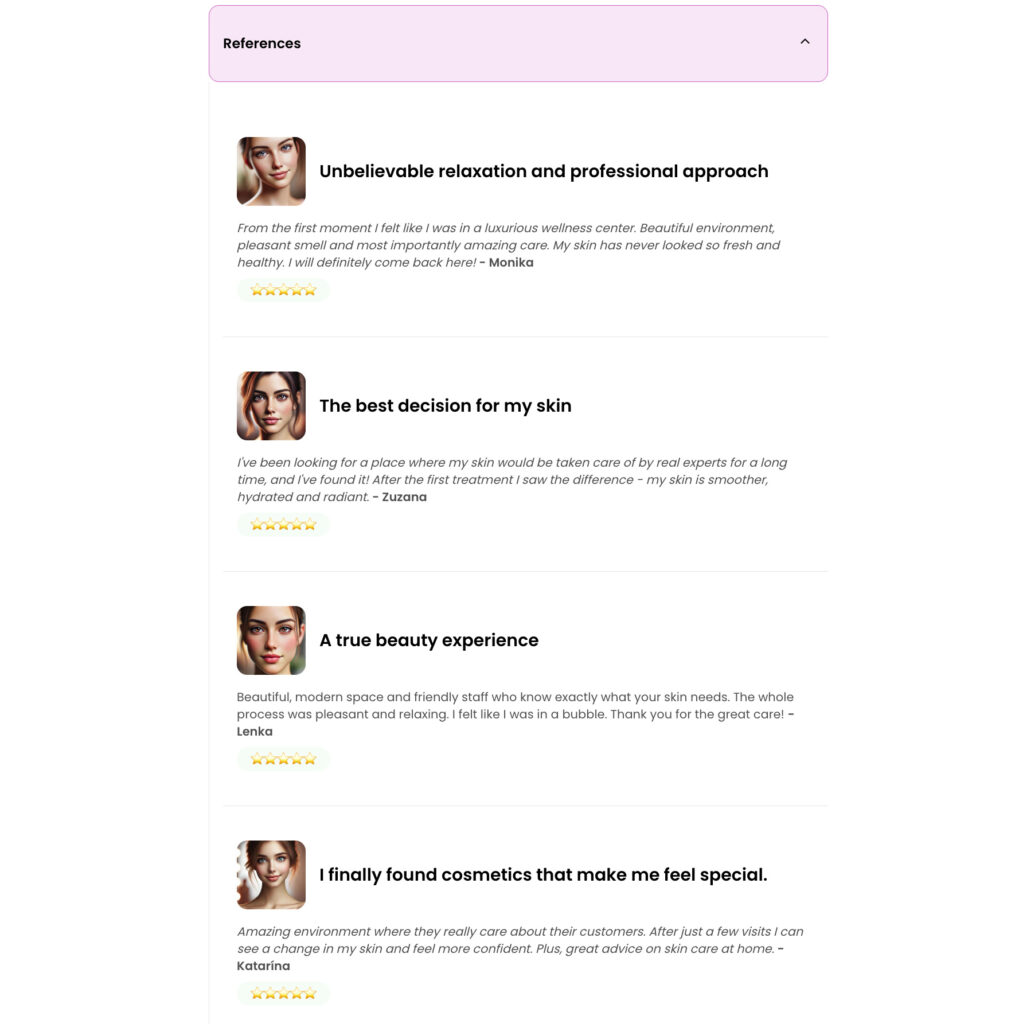How to add Customer Reviews to your website? (Testimonials)
Use the “Universal Menu” section to add customer reviews on your website.
Here is the tutorial:
1) Go to Universal Menu section.
2) Add a new category using the New category button
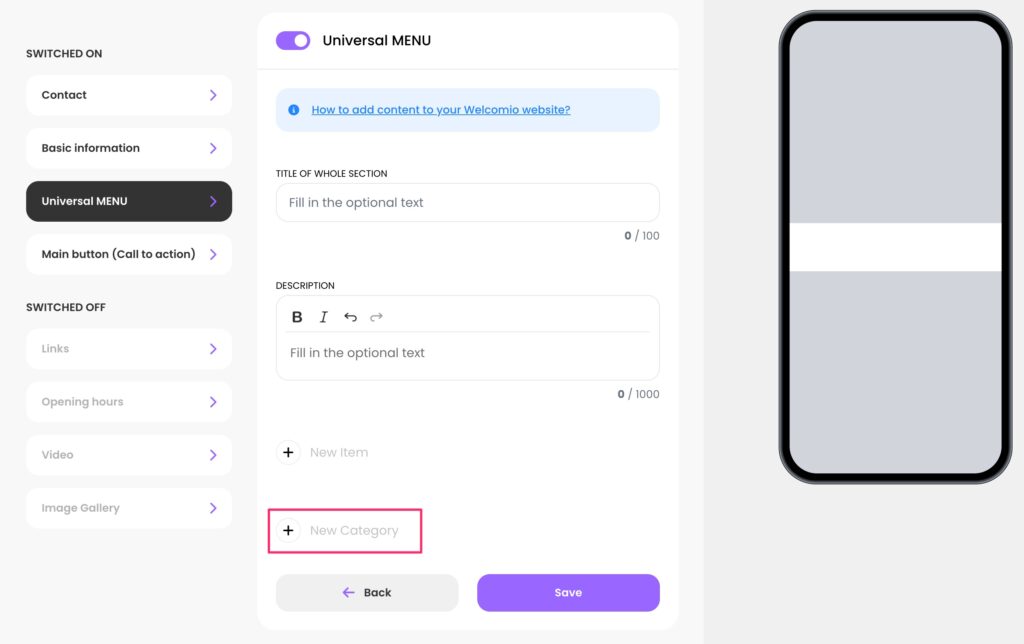
3) Create a new category and name it Customer Reviews ( or Client Reviews; Customer Feedback; What Our Clients Say; Happy Clients; Client Stories; Our Clients’ Words; etc)
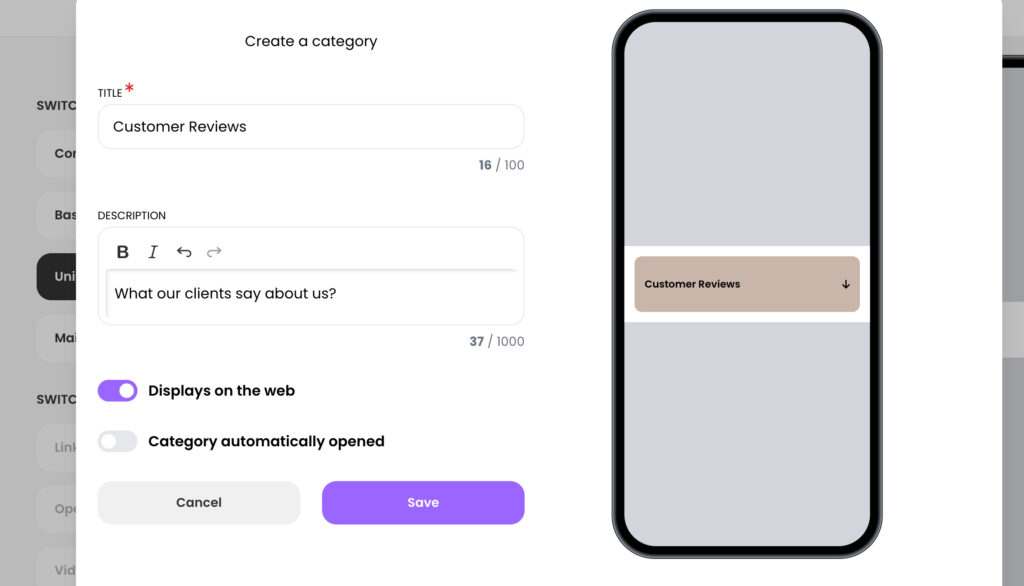
4) Open this category Click on that category,
then click on the “New Iitem” under that category:
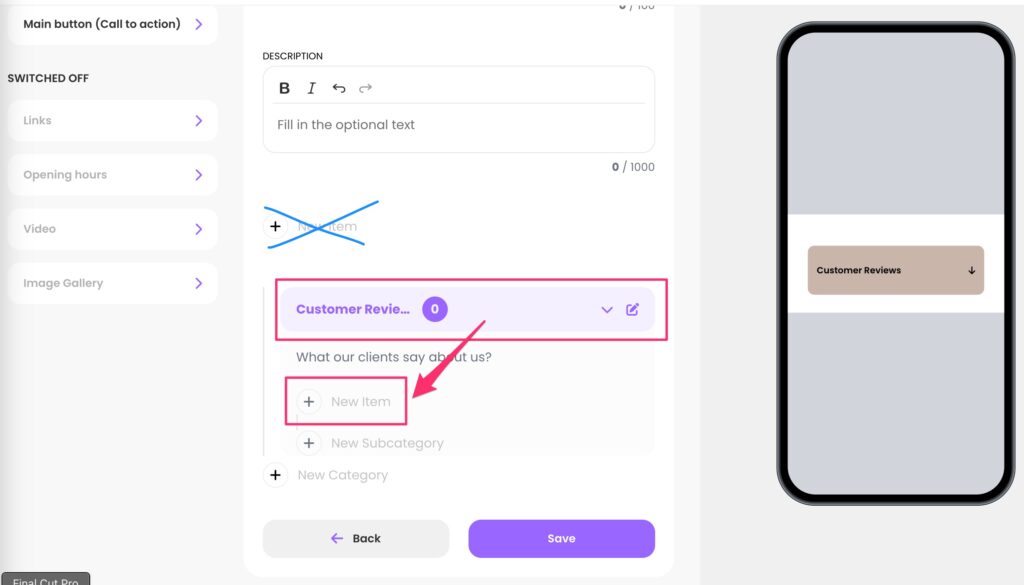
5) Fill in all the fields as shown in the image below:

TIP: “Five-stars” are just emojis, copy and paste it from here: ⭐⭐⭐⭐⭐
TIP: If you want the Customer Review section to stay open and visible on your website, use this option:

The result might look something like this: