What Is the Main Button and Why Should You Have It on Your Website?
Main Button. Call to Action. CTA. All of these terms refer to a dominant element on any meaningful website. But why should you include one, even if you feel like it’s “in the way”?
Your Website Is a Marketing Tool
It’s more than obvious that your company, business, service, or personal website is a part of your marketing. It plays an important marketing role and should have a clear purpose and goal.
The goal is what you want visitors to do after landing on your website. And the Main Button – or Call to Action (CTA) – is the element that encourages them to take that action.
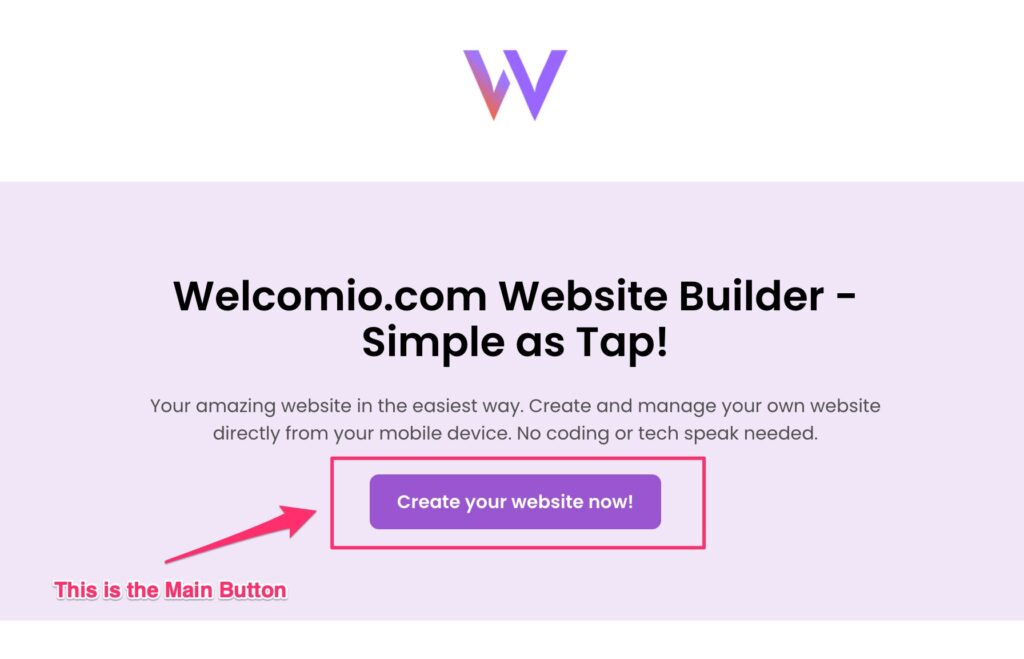
The main button (Call to Action) on the Welcomio.com website is “Create a Website” – this is the action we want the visitor to our website to take.
Why Do People Visit Websites?
They’re looking for quick information:
-
what the business does = what services or products it offers
-
how those services or products can be purchased
-
how to get in touch
-
whether in-person visits are possible
-
if so, where the business is located and what the opening hours are
-
other contact information = phone number, email, etc.
What Is the Exact Marketing Purpose of a Website?
A website acts as a bridge between your advertising efforts and the final sale.
A potential customer finds out about you through some form of marketing. Today, the most intuitive way for them to proceed is to search the name of your business/service directly in a search engine (like Google). Or they may visit your website after seeing it in an ad or hearing about it through a recommendation.
You must realize that getting a customer to visit your website takes effort and resources. That’s why it’s crucial to clearly show them what you want them to do – how they can make a purchase. That’s where the Main Button (Call to Action) comes in.
Marketing Activities Leading to Your Website
The Main Button (Call to Action) is the most prominent element on your website.
It should immediately catch the visitor’s eye. It should be impossible to overlook. And most importantly, it should reflect the primary action you want potential customers to take on your site.
Examples of Effective Use of the Main Button (Call to Action)
1) You run a physical location – customers visit you in person?
-
On a Welcomio website, choose “Start Navigation”
-
Direct customers to your address – one click launches navigation to your location
-
Examples: restaurant, café, store, etc.
2) You sell services/products, but need to speak with the customer first (via phone or email)?
-
On a Welcomio website, choose “Phone Call” or “Email”
-
This allows customers to contact you with a single click
-
Examples: architects, surveyors, construction companies, etc.
3) You offer services that require booking a visit / meeting / consultation (in person or by phone)?
-
Direct customers to a booking or inquiry form
-
Or provide a phone number, email, or even an Instagram link for making appointments
-
On a Welcomio website, choose “Link to Website” and insert a link you previously created in the “Social Media and Custom Links” section
