How to use the Basic Information section?
The Basic Information section allows you to add the main image, website name, and a description.
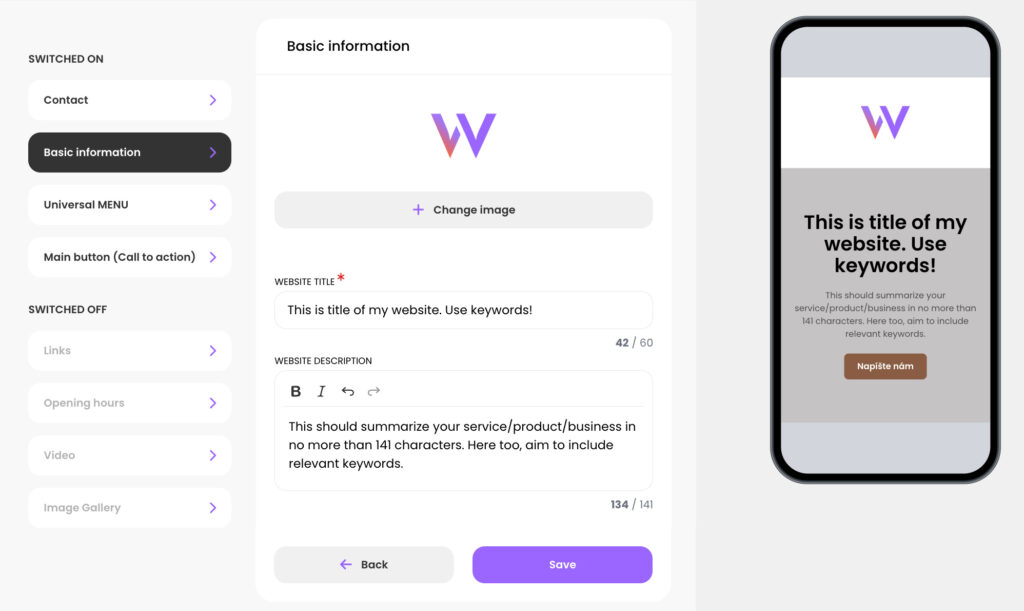
Main Image – Please upload the logo of your website in a square format. It will be automatically displayed as a circle. This logo will also serve as the website’s icon in web browsers and search engines like Google.
Website Name – For better search engine optimization (SEO), we recommend using as many relevant keywords as possible that your customers might use to find your business.
TIP: More about how to choose the right name for your website can be found in this article
Quick tip: If you’re not sure which keywords are the most accurate, ask your customers:
“If you were trying to find a service/product/business like ours, but didn’t know our name, what would you type into a search engine?”
Website Description – This should summarize your service/product/business in no more than 141 characters. Here too, aim to include relevant keywords.
Explanation: Since search engines (like Google) display descriptive snippets of about 141 characters in their results, this website description is likely to appear there as well. That’s why the same character limit is applied here.
You can learn more about how to properly choose your website’s name, description, and main image in this article:
https://blog.welcomio.com/how-to-choose-website-name-description-and-main-image-for-a-website-basic-information/
